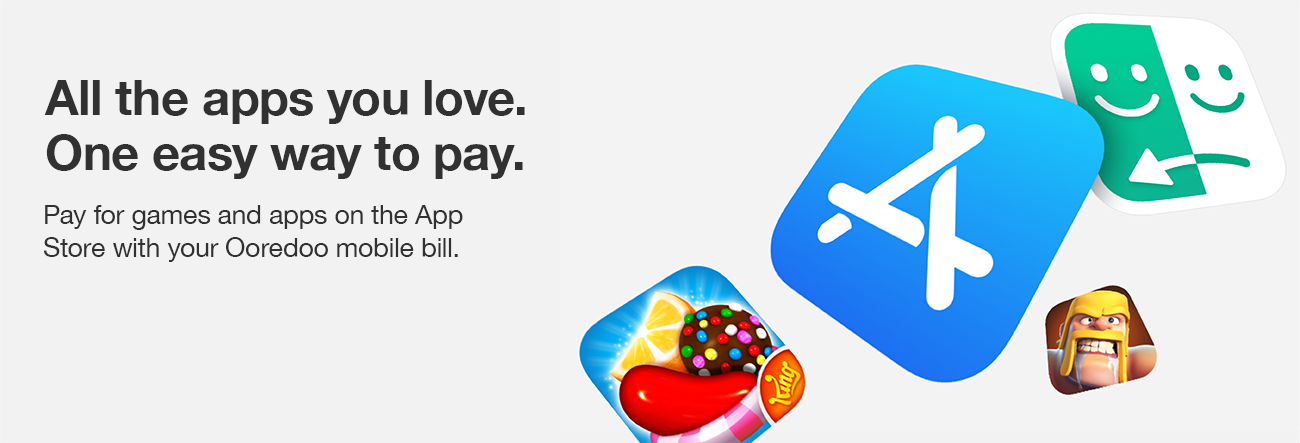How the service works
Use your Ooredoo mobile number to make a purchase or to subscribe to services and applications. You will get an OTP (One-Time Password) for verification, which needs to be entered to process the transaction, depending on the app or service
The cost of the purchase will then be deducted from your prepaid balance, or billed to your postpaid plan’s monthly bill.
How to set up Ooredoo account as Payment on Apple stores?
You can do this on your iPhone, iPad, iPod touch and Mac, or on iTunes from your PC.
- Open the “iTunes Store”, “Apple Music” or “App Store” app
- Scroll down the screen and click on your Apple ID
- Click on “Display Apple ID”. You must register, if applicable
- Click on “Payment information”.
- Select “Mobile phone billing” in the list of payment options.
- Select “Use this mobile phone number” and then click on “Continue”.
- Congratulations. You can now pay for your shopping via Ooredoo.
How are payments made?
For prepaid users: the cost will be deducted from your balance.
For postpaid users:the cost will added to your postpaid monthly bill.
Where can I use it?
You can make purchases from the App Store, the iTunes Store, subscribe to Apple Music, or buy iCloud storage as well.
What devices can I use?
You can do this on your iPhone, iPod touch, iPad, Mac or PC with iTunes. You will need an Apple ID to set this up.
Is it safe?
Yes. It’s purely a mobile payment process that provides safe payments for customers. You will have a limit per transaction, as well as a monthly limit. It also uses an OTP or One-Time Password, which is immediately sent to the same mobile number to verify the purchase or subscription.
What do I do if “Mobile Phone” option under the payment list is not available on my Apple device?
Make sure that you select OMAN as the country in your Apple ID profile. Otherwise, the “Mobile Phone” option will not appear.
How do I view my purchase history to investigate my charges?
For support on Apps and Services purchased on Apple iTunes, please logon to iTunes.com/bill
I have been wrongly charged for a purchase. How do I go about requesting for refund ?
How do I view my purchase history to investigate my charges?
For support on Apps and Services purchased on Apple iTunes, please logon to iTunes.com/bill
I have made a purchase on the App Store. Where can I see it in my bill?
The charges will be listed in the Total Other Charges section as iTunes MM4XQJMNDF (iTunes )