
Payments and recharges allow you to continue using our services and stay connected to friends, family keep up to date. Ooredoo now gives you the option of making payments or recharging through a number of channels – anything from our Facebook page to using our in-store self-service machines. The full list of ways for you to pay or recharge are below.
Self-service machines allow instant bill payment and credit recharge
You can use cash or a debit or credit card
Machines are available at many locations in Oman and most operate 24/7. To find your nearest location, please click the following link:
Click Here
Important information:
Alternatively, you can follow the steps shown below:
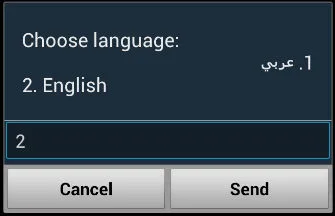
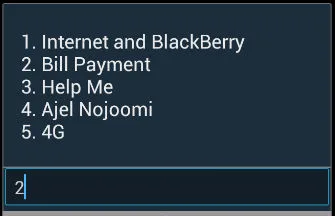
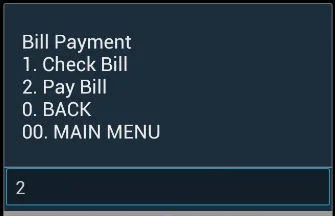
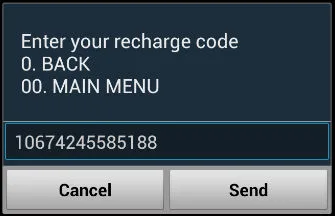
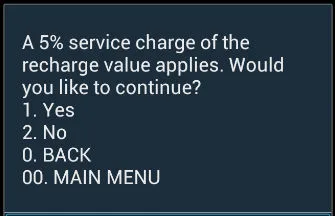
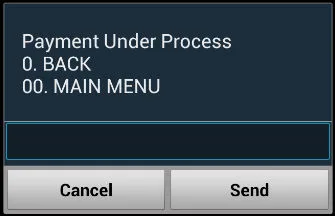
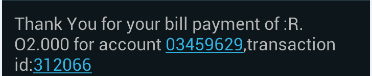
With My Account self-care services, you can recharge or pay your bills online with complete confidence and security. You can use any credit card issued in Oman as well as any debit card issued by Bank Muscat or Bank Dhofar.
To start using My Account , please click on the following link: Click Here
National Bank of Oman offers bill payment and recharge for NBO/Ooredoo customers through:
SMS
To use SMS for bill payment and recharge
Through Internet Banking
Through ATMs

Oman Arab Bank customers can make instant bill payments and recharge credit using the following:
Oman Arab bank offers its customers with a Nawra account, the convenience of making a bill payment or recharging through their outlets and branches. To settle postpaid bills, you don’t need to present the original bill; you can visit any branch and make the payment.
For more information on bank locations please visit the OAB website:
You can pay your bills or recharge your prepaid number online using the OAB website
OAB customers with a Ooredoo account can use cash deposit machines to instantly recharge or make a bill payment. Machines are located throughout Oman.
For information on cash deposit machine locations please visit the OAB website on:

Mutual customers of Ooredoo and Bank Muscat can make a bill payment and recharge using:
With a Bank Muscat account, Ooredoo customers can make an instant bill payment or recharge using the website www.bankmuscat.com
Bank Muscat enables customers to use any cash deposit machine, which are located throughout Oman, to make an instant recharge or bill payment.
For information on machine locations, please visit the Bank Muscat website www.bankmuscat.com
