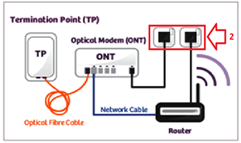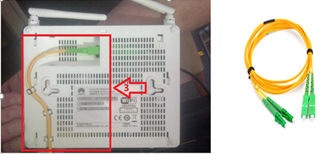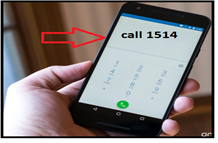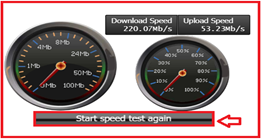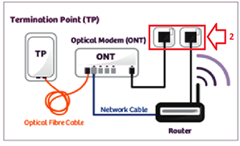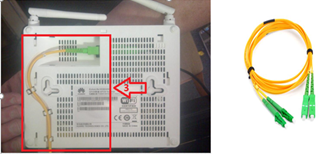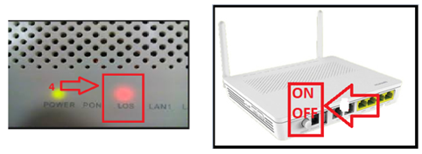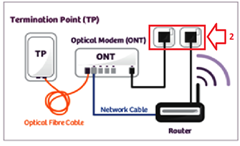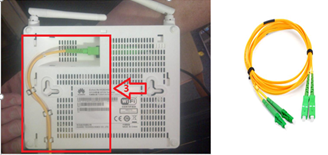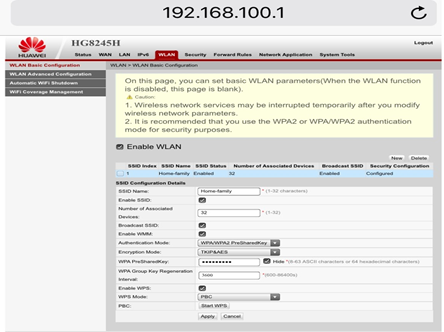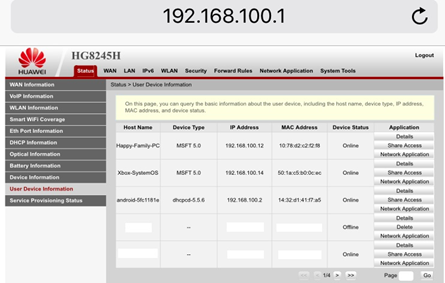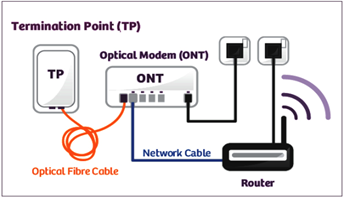Home internet FAQ
Your questions answered
-
 1.The Super Fibre connection is not working, what should I do?
1.The Super Fibre connection is not working, what should I do?
-
 2.The Superfast connection is very slow, what should I do?
2.The Superfast connection is very slow, what should I do?
-
 3. The Superfast Voice is not working, what should I do?
3. The Superfast Voice is not working, what should I do?
-
 4. The Super Fibre is disconnecting, what should I do?
4. The Super Fibre is disconnecting, what should I do?
-
 5. How to change the Super Fibre WiFi password for the Huawei Modem (HG8245H)?
5. How to change the Super Fibre WiFi password for the Huawei Modem (HG8245H)?
-
 6. How can we view the devices connected to the Super Fibre WiFi?
6. How can we view the devices connected to the Super Fibre WiFi?
-
 7. Safety Instructions :
7. Safety Instructions :
-
 How to change your USSD (contact) number?
How to change your USSD (contact) number?
-
 How to check and pay your bill ?
How to check and pay your bill ?
-
 How to subscribe to a plan or renew subscriptions for prepaid Home Broadband?
How to subscribe to a plan or renew subscriptions for prepaid Home Broadband?
-
 How to check your data balance for fixed line postpaid accounts?
How to check your data balance for fixed line postpaid accounts?
-
 How to get extra data?
How to get extra data?
-
 How to get your modem username & password?
How to get your modem username & password?
-
 How to disable your internet access?
How to disable your internet access?